New possibilities for digital planning in industry – Halocline with the inclusive item library is now even more flexible, accessible and efficient.
Halocline software at a glance:
– Halocline = software for digital production planning, with an item library
– Getting started: Enjoy a free trial with Halocline Free
– Three versions of Halocline: Free (free of charge), Basic (planning space of up to 1000 m²), Professional (many more functions, as well as unlimited spaces and workshops)
– Key benefits offered by all three versions: VR option and editor functions (for virtual cardboard engineering)
– Flexible use: Option of using item templates in Halocline and importing STEP files from the item Engineeringtool into Halocline
– Halocline library: item solutions are downloaded directly (except in the Free version)
– Virtual reality (VR) is not essential: Desktop version with VR option, CAD computer or good office PCs are all possible
Just imagine what it would be like if you could analyse assembly work benches before you’ve even built them. Or if you could try out handling movements and walking routes early on and adjust them as necessary. You can! With Halocline software, you can do all this and much more besides in virtual reality – from work bench design and optimisation measures to creating entire factory layouts and planning assembly processes.
Halocline provides a digital communication platform for everyone involved. Planners, production staff and partner companies all share the same basis for discussion, thanks to the clear visual language. As a result, there are fewer misunderstandings, and feedback can be incorporated early on.
Products are being added to the item Engineeringtool all the time, so you have access to more and more sample solutions that you can use as a source of inspiration or customise to suit your needs. You can design your perfect solution in the item Engineeringtool and then try it out in Halocline. You may have read our earlier blog posts about the start of successful collaboration and a joint project for the Sanner Group.
Halocline is now available in two new versions and for desktop use. What’s more, the Halocline library now also contains item templates that can be modified directly – and there are plans to further expand the selection of these templates in the future. Halocline is therefore becoming ever more versatile, offering solutions for an even bigger range of requirements and target groups.

item Engineeringtool – support for everyone, from beginners to experts
Whether you are looking for basic information about the item Engineeringtool or an update on the latest innovations, you will find all the relevant details about the software here and much more besides, including preconfigured solutions and a direct link to our specialists.
FIND OUT MORE NOW
Planning with Halocline directly on your desktop – helping you get started in next to no time
Previously, digital production planning with Halocline meant using virtual reality – but now you can use the software directly on your desktop. This makes it easier to get started and saves you time, too, which is especially useful for new users and small teams. Of course, you can switch to virtual reality at any time for a more immersive planning experience. There are additional useful features with virtual reality, too – for example, you can play through your own assembly planning with physical simulation.
The desktop version also has lower hardware requirements. “You don’t need a high-performance computer to run the desktop version. If you’re planning a small project or making a change to an existing plan, for example, a good office PC is all you need. Halocline is now even faster and even more accessible,” says Alexander Nowak, Director of Sales at Halocline.
Standardised planning at the touch of a button – with item templates
Whether work benches, monitor holders or belt conveyors, you’ll find lots of item templates in the Halocline library. With Halocline digital production planning, you can position these objects freely, customise them and scale them to suit your needs. You can therefore implement your initial ideas quickly.
One of the key strengths of item products is their modularity and the fact you can adapt them to suit your own requirements. Our collaboration with item is highly practical, positive and partnership-based.
“One of the key strengths of item products is their modularity and the fact you can adapt them to suit your own requirements. Our collaboration with item is highly practical, positive and partnership-based,” says Nowak.
A new and particularly practical feature is that the library no longer has to be downloaded separately. The complete Halocline library with item templates is available directly.
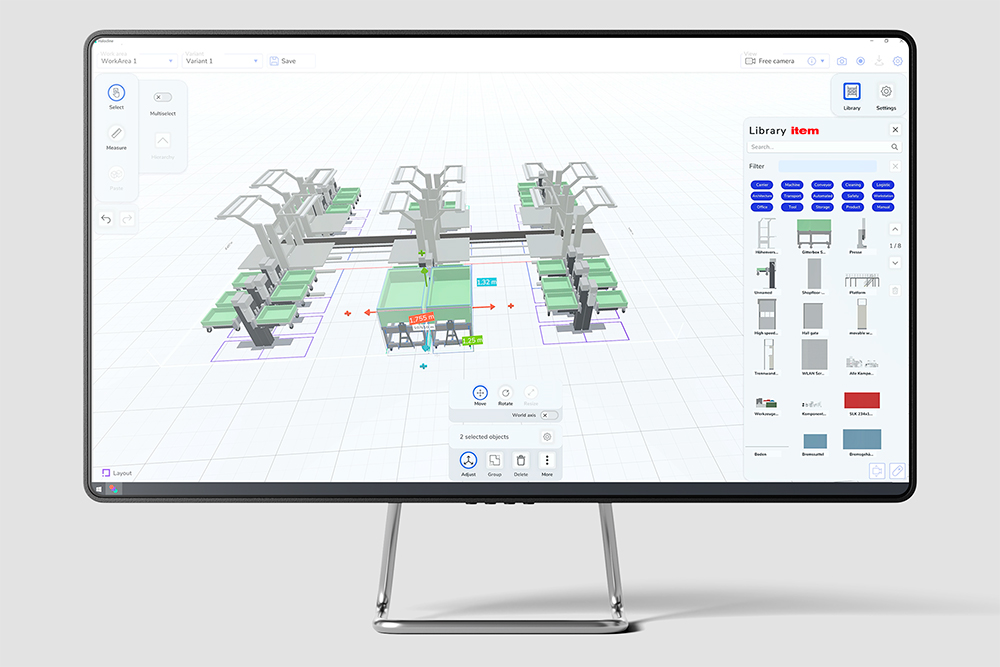
Perfect interaction between Halocline and the item Engineeringtool
Once you have adapted your item template in Halocline, you can use it as a source of inspiration for creating a detailed design in the item Engineeringtool. At the same time, plans can be exported from Halocline as STEP files and in the form of image material.
Equally, you can import projects you have created in the item Engineeringtool directly into Halocline. The detailed object can now be used in your overall planning. Whichever approach you take, you will benefit from an end-to-end digital workflow that will save you a lot of time.
Compact digital production planning for smaller projects and SMEs
Alongside Halocline Professional, a version with a reduced range of functions is now also available to suit smaller budgets. With this version, you can plan layouts in spaces of up to 1000 m2. You also have access to the item library.
This new, compact Halocline version for digital production planning is ideal for:
– SMEs
– Simpler projects
– Occasional use
“Not every project is a big one. If you want to plan on a smaller scale or implement things occasionally, this is the perfect solution,” Nowak explains. A combination of desktop planning and virtual reality is also possible with this version.
Halocline Free – a chance to get started free of charge
Would you like to try before you buy? Halocline Free offers you free access to 3D planning on your desktop and in VR – without any time limit. With a small virtual workspace and a limited Halocline library available to you, you can get to grips with the software, without any obligation.
Download Halocline Free directly here.
Questions about Halocline
What are the advantages of the desktop version of Halocline?
The desktop version of Halocline makes it easier for users to get started with the software, as no VR equipment is needed. A good office PC is all you need for smaller projects – and you can switch to VR any time you like. This solution is more readily accessible and is particularly suitable for new users and smaller teams.
How do Halocline and the item Engineeringtool interact?
Once you have created a design in the item Engineeringtool, you can transfer it to Halocline and test it out there.
The Halocline library contains item templates that can be freely adapted. Modified templates can be used as a source of inspiration for your own detailed designs in the item Engineeringtool.
Which versions of Halocline are there?
– Professional: Full functionality for larger projects, holistic planning/industrialisation, including product validation and assembly process planning/analysis. The Professional version also serves as a constant planning tool in organisations and for continuous planning and optimisation.
– Basic: Reduced functionality for layouts of up to 1000 m²; ideal for SMEs and simpler projects.
– Halocline Free: Free trial version with no time limit, offering a small planning space and a limited Halocline library.
How can I get started with Halocline?
The easiest way is to start with Halocline Free – the free version that you can try out with no obligation. You can then switch to Basic or Professional, depending on the size of your project. All versions support both desktop planning and VR.
Are you interested in digitalisation and what the future holds for mechanical engineering? Then we have something that’s right up your street! Simply subscribe to the item blog by completing the box at the top right.





